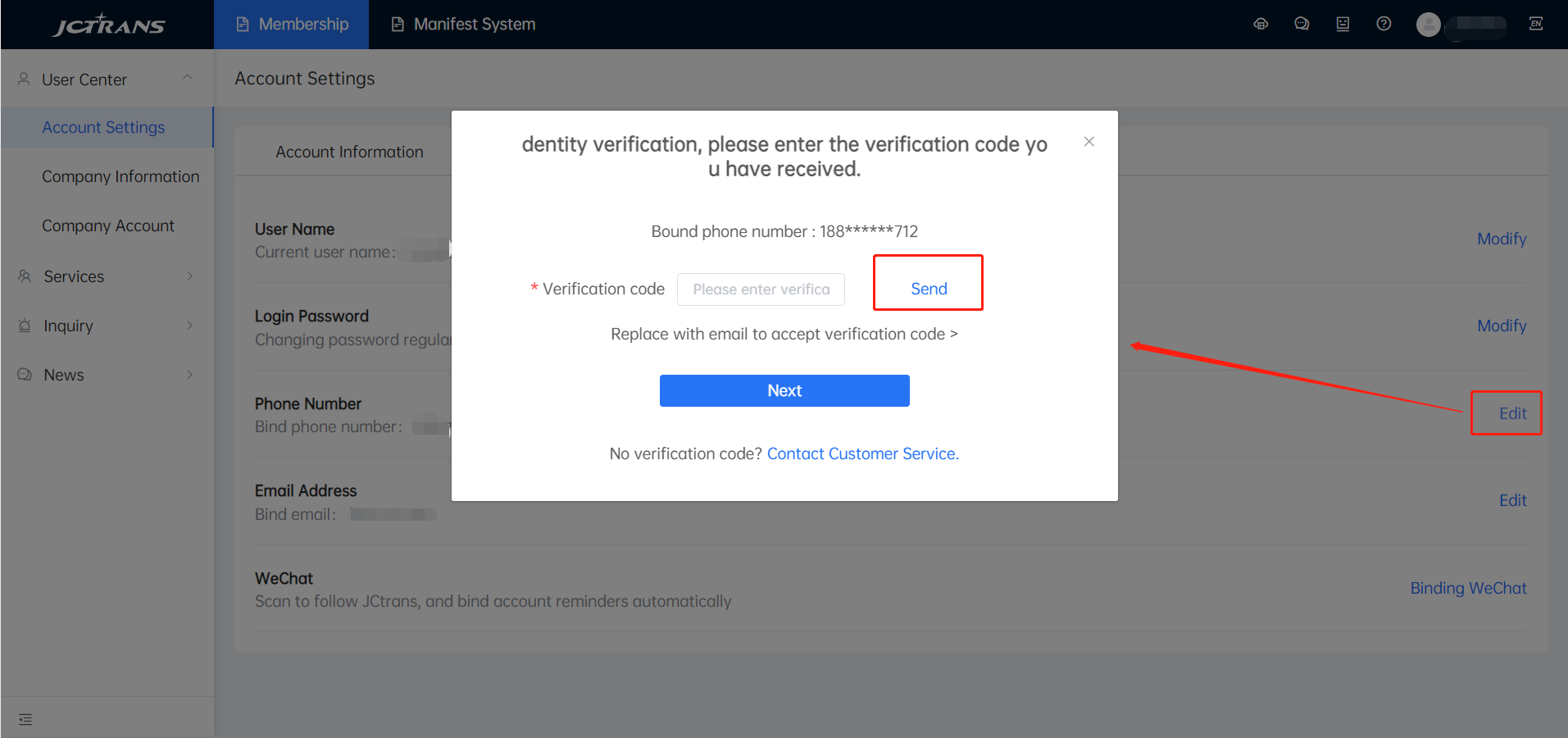We're here to help
Help Center
- User's Guide
- Account & Login
- Inquiry System
- Booth Reservation & Purchase Conference Products
How to modify username/password/phone number/email?
Account & Login
8-Dec-2023
Click on "Dashboard"
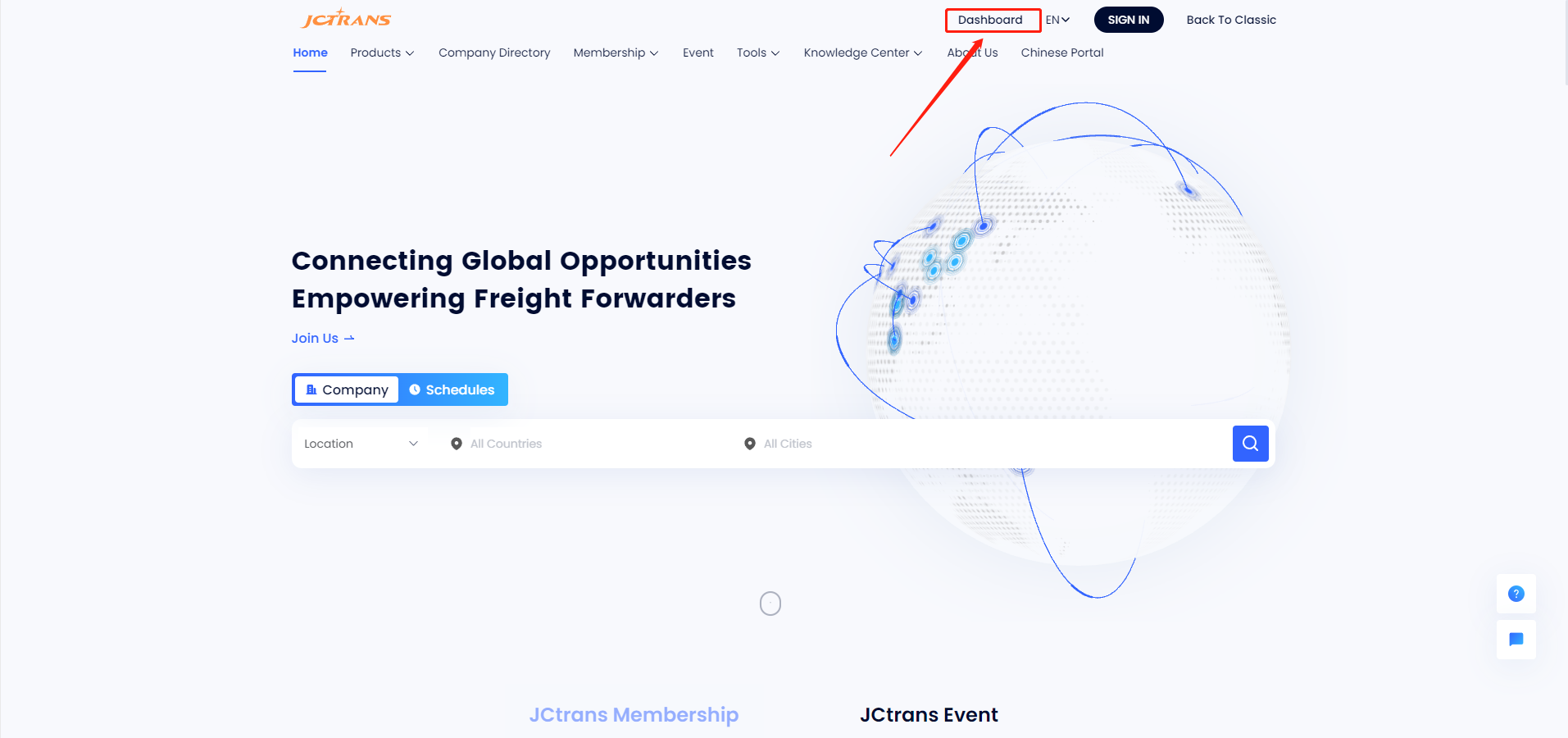
Click on "Account Security " in "Account Settings"
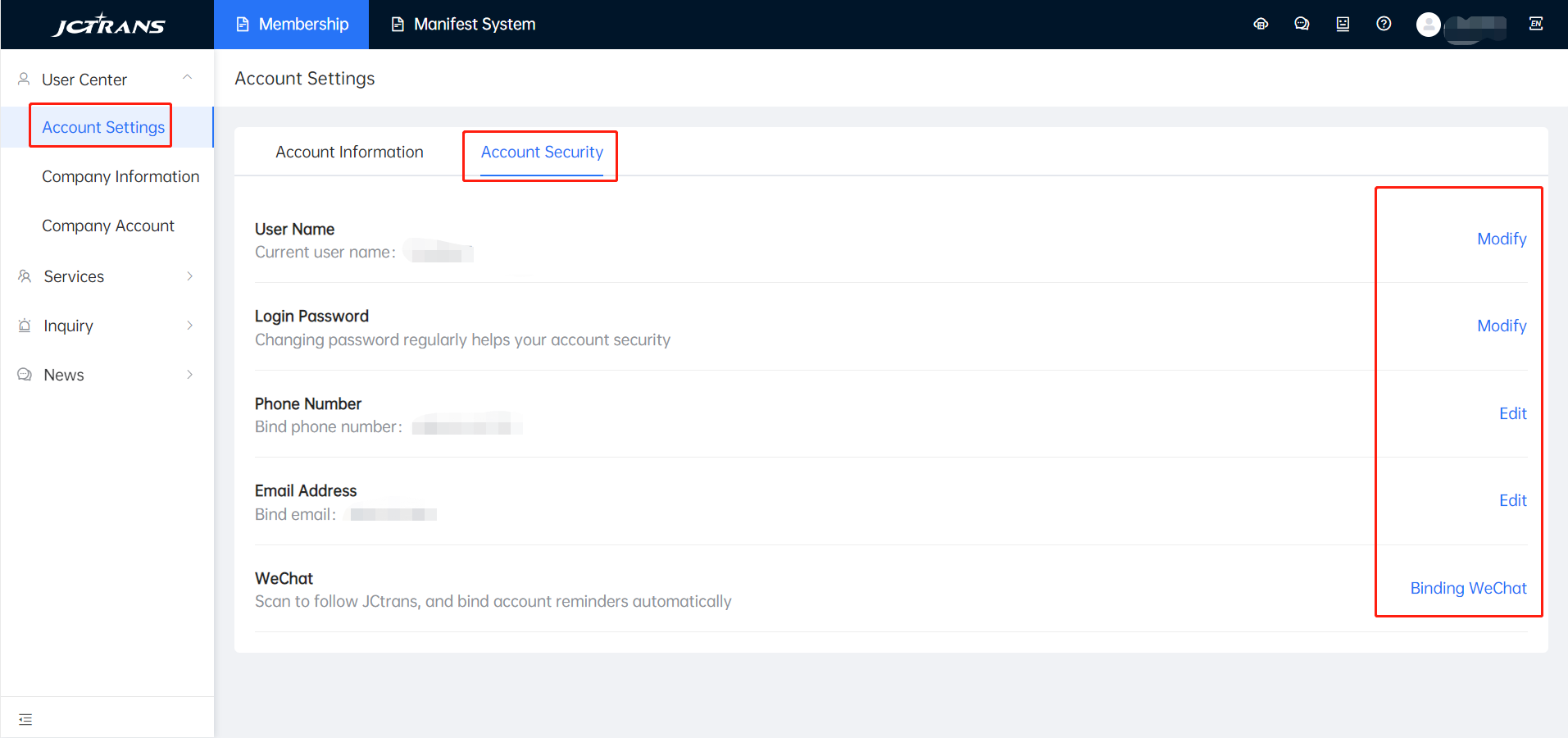
1、 Modify username
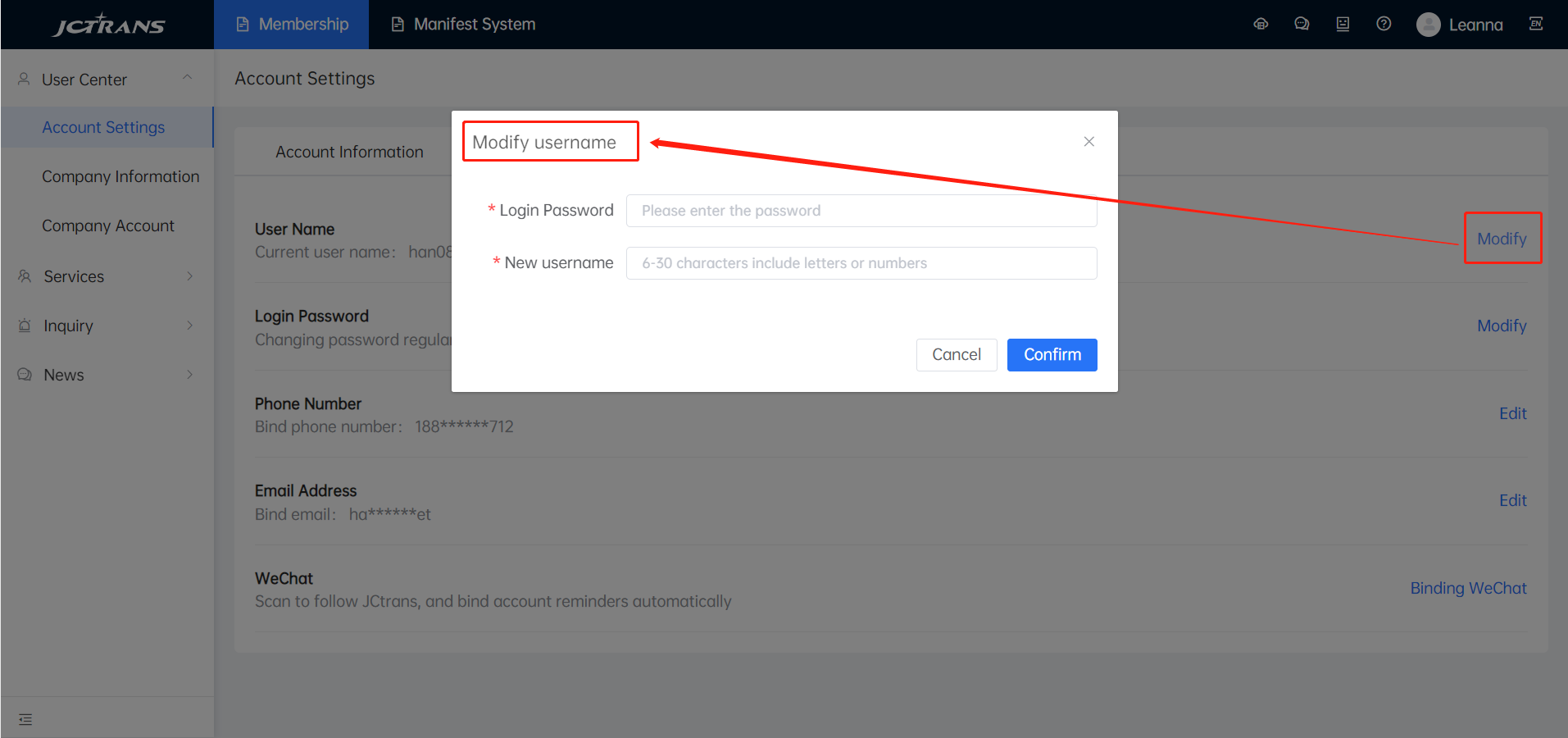
2、Change password
If you don't remember the current password, you can click "Customer Service" to reset it
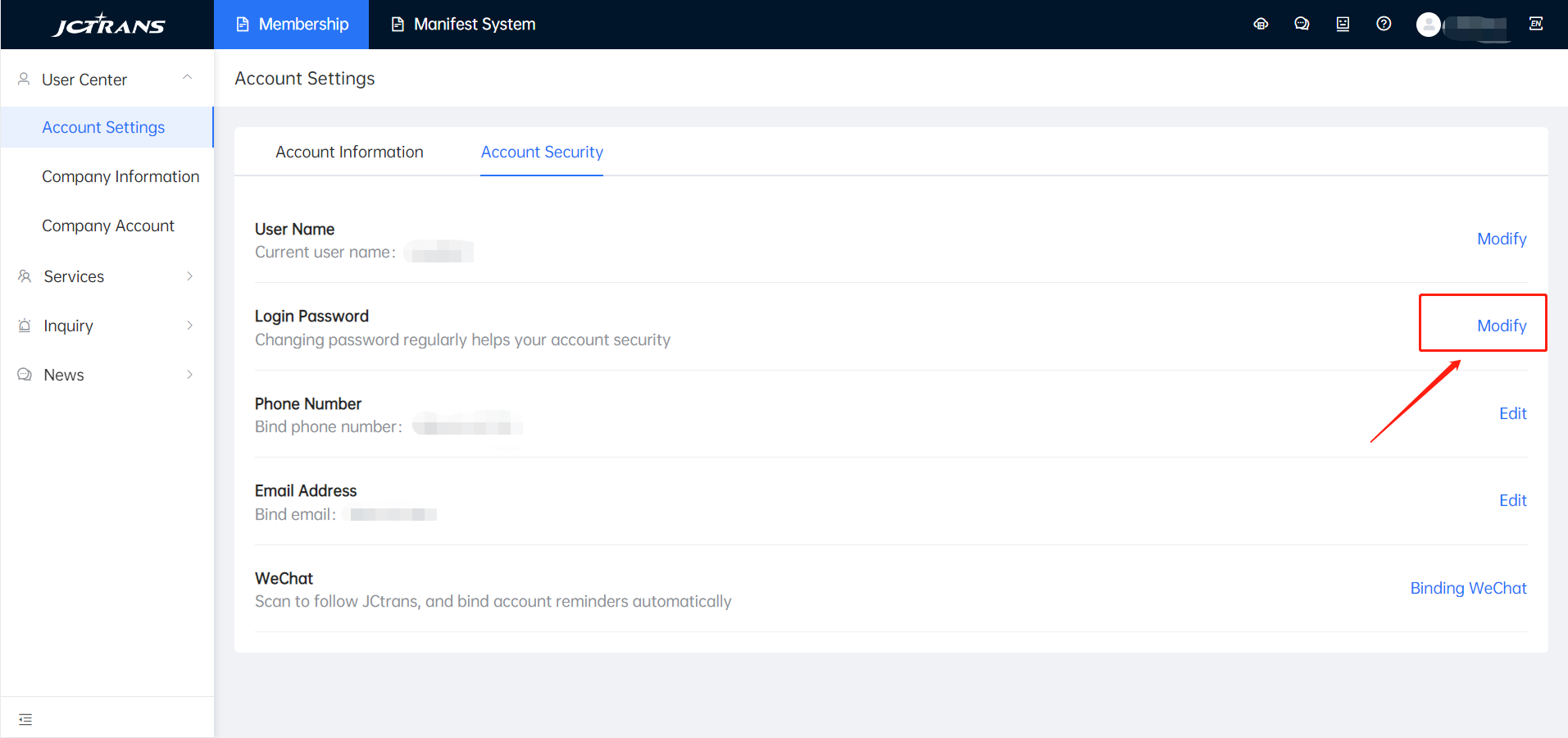
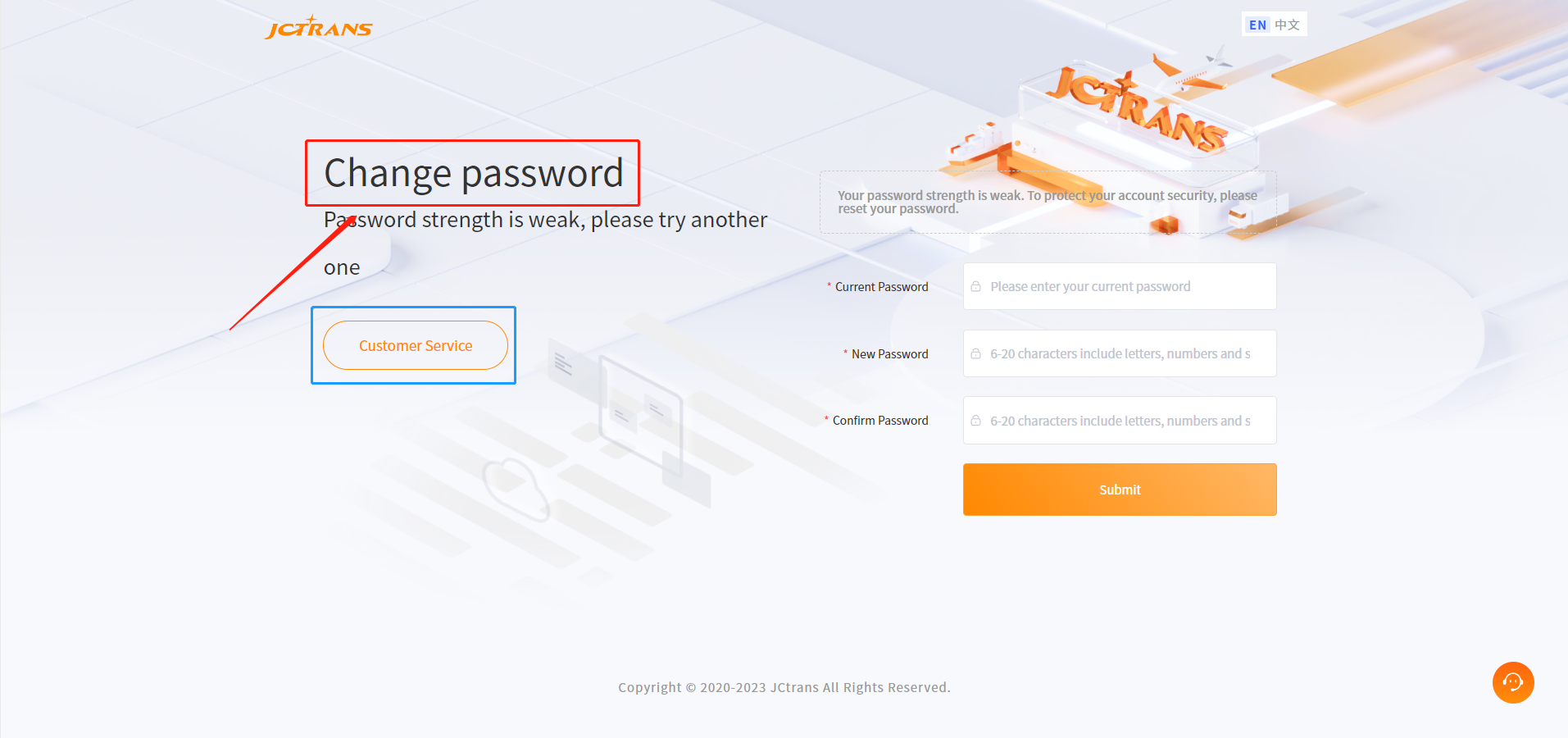
3、Modifying phone number and email requires verification.
If you face any issues with receiving verification codes on your bound phone or email,
click on "Contact Customer Service" and provide your registered company name and phone number.
Our team will assist you in making the changes.